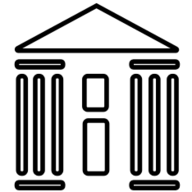Welcome to the Da Fit Watch Instructions, your comprehensive guide to setting up and using your smartwatch effectively. Learn how to pair, customize, and track your fitness goals effortlessly with the Da Fit App.
Overview of Da Fit Smartwatch
The Da Fit Smartwatch is a versatile, feature-rich wearable device designed for health-conscious users. It offers customizable watch faces, fitness tracking, and compatibility with both Android and iOS. With a sleek design and practical features like heart rate monitoring, sleep tracking, and water resistance, it caters to both style and functionality. The smartwatch supports Bluetooth connectivity and integrates seamlessly with the Da Fit App, allowing users to monitor their daily activities, receive notifications, and control music playback, making it an ideal companion for an active lifestyle.
Importance of Following Instructions
Following the Da Fit Watch Instructions is crucial for optimal performance and functionality. Proper setup ensures accurate health tracking, seamless app connectivity, and personalized customization. Adhering to guidelines prevents potential issues like connectivity problems or inaccurate data tracking. Instructions also provide safety precautions, such as consulting a doctor before starting new exercise programs. By following the steps, users can maximize their smartwatch experience, enjoy advanced features, and maintain device longevity, ensuring a smooth and effective fitness journey with the Da Fit Smartwatch.
Precautions Before Using the Smartwatch
Before using the Da Fit Smartwatch, ensure proper setup and precautions to avoid issues. Consult a doctor before starting new exercise programs, as the device is not for medical use. Keep the smartwatch dry, avoiding submersion beyond its IP67 rating. Clean the charging contacts regularly to maintain performance. Avoid extreme temperatures and handle the device gently to prevent damage. Follow all instructions carefully to ensure accurate health monitoring and optimal functionality, enhancing your overall experience with the Da Fit Smartwatch.
Downloading and Installing the Da Fit App
Download the Da Fit App from the Google Play Store or Apple App Store. Ensure your device meets system requirements (Android 5.0+/iOS 9.0+) for seamless installation and functionality.
Step-by-Step Installation Guide for Android
Open the Google Play Store on your Android device.
Search for “Da Fit” in the search bar.
Select the official Da Fit App from the results.
Click the “Install” button to begin downloading.
Wait for the app to download and install automatically.
Once installed, open the app to complete the setup process.
Ensure your device meets the minimum requirements (Android 5.0 or higher) for optimal performance.
Step-by-Step Installation Guide for iOS
Open the App Store on your iOS device.
Tap the search icon and type “Da Fit” in the search bar.
Select the official Da Fit App from the search results.
Click the “Get” or cloud download icon to start the download.
If prompted, enter your Apple ID password or use Face ID/Touch ID.
Wait for the app to download and install automatically.
Once installed, open the app to complete the setup process.
Ensure your device meets the minimum iOS version (iOS 8.0 or higher) for compatibility.
System Requirements for App Compatibility
For seamless functionality, ensure your device meets these requirements:
– Android: Version 5.1 or higher with Bluetooth 4.0.
– iOS: Version 8.0 or higher with Bluetooth 4.0.
The Da Fit App is lightweight and optimized for both platforms;
Bluetooth 4.0 ensures stable connectivity between your smartphone and smartwatch.
Check your device settings to confirm compatibility before installation.

Pairing the Da Fit Smartwatch with the App
Enable Bluetooth on your smartphone, open the Da Fit App, and select Add Device. Follow in-app prompts to pair your smartwatch securely.
Enabling Bluetooth on Your Smartphone
To enable Bluetooth on your smartphone, go to Settings and select Connections or Bluetooth. Toggle the switch to turn Bluetooth on. For Android, this is typically under Settings > Connections > Bluetooth, while for iOS, it’s in Settings > Bluetooth. Once enabled, your phone will search for nearby devices. Ensure your Da Fit smartwatch is in pairing mode and select it from the list. Confirm the connection on both devices to complete the pairing process. If issues arise, restart Bluetooth or restart your smartphone.
Connecting the Smartwatch to the Da Fit App
Open the Da Fit App, navigate to the device section, and tap Add Device. Select your smartwatch from the available devices list. Ensure Bluetooth is enabled on your smartphone and the smartwatch is in pairing mode. Confirm the connection on both devices. Once connected, the app will automatically sync data such as steps, heart rate, and activity levels. If pairing fails, restart Bluetooth or reset the smartwatch. A successful connection ensures seamless tracking and customization of your smartwatch features.
Troubleshooting Pairing Issues
If pairing fails, restart both your smartphone and smartwatch. Ensure Bluetooth is enabled and in range. Check for app updates and reinstall if necessary. Clean the charging port to remove dirt or debris. Reset the smartwatch by holding the power button for 60 seconds while connected to power. If issues persist, ensure proper alignment of charging pins and try an alternative power source. Consult the user manual or contact support for further assistance to resolve connectivity problems effectively.
Customizing Your Da Fit Smartwatch
Personalize your Da Fit Smartwatch by changing watch faces, editing screen settings, and customizing notifications. Use the Da Fit App to tailor your smartwatch to your style and preferences, enhancing both functionality and appearance seamlessly.
Changing Watch Faces
To change the watch face on your Da Fit Smartwatch, open the Da Fit App and navigate to the Watch Faces section. Select from a variety of pre-installed designs or download additional options. Tap on your preferred watch face to preview it, then confirm to apply. Some faces may offer further customization, such as color schemes or data display adjustments. Sync the changes to your smartwatch to update its appearance. This feature allows you to personalize your device, ensuring it matches your style and preferences seamlessly.
Editing Screen Settings
Customize your Da Fit Smartwatch display by adjusting screen settings through the Da Fit App. Access the app’s device section to modify brightness, enable auto-rotation, and set screen timeout duration. You can also adjust font size and enable or disable gesture controls. These settings ensure your smartwatch remains user-friendly and tailored to your preferences. Regular updates may introduce new customization options, so check the app periodically for additional features to enhance your smartwatch experience further.
Customizing Notifications
Take control of your notifications on the Da Fit Smartwatch by personalizing settings through the Da Fit App. Enable or disable notifications from specific apps, choose notification types, and set preferences for alerts. You can also customize notification tones and adjust vibration patterns. Additionally, enable Do Not Disturb mode to avoid interruptions during important times. These features ensure you stay informed without being overwhelmed, enhancing your overall user experience with tailored notification management.

Tracking Health and Fitness
The Da Fit Smartwatch tracks daily activity, sleep quality, heart rate, blood pressure, and workouts. It offers continuous monitoring with a long-lasting battery for extended use.
Monitoring Daily Activity and Steps
The Da Fit Smartwatch automatically tracks your daily steps, distance, and calories burned. Its advanced pedometer algorithm learns your walking pattern for accurate counting. The app records your activity continuously, allowing you to review progress and stay motivated. Wear the watch correctly to ensure precise step tracking. Regular syncing with the Da Fit App ensures your data is up-to-date. Use this feature to set fitness goals and monitor your daily achievements effortlessly. It’s a handy tool for maintaining an active lifestyle. Consult your doctor before starting new exercise routines.
Tracking Sleep Quality
The Da Fit Smartwatch includes a built-in sleep monitor that automatically tracks your sleep patterns. It records sleep duration, quality, and stages, providing insights into your rest. The default monitoring period is set from 9:00 PM to 7:30 AM, but you can adjust it via the app. Wear the watch while sleeping for accurate data. The app displays detailed sleep reports, helping you identify trends and improve your sleep hygiene. Regular syncing ensures your sleep data is saved and accessible for review.
Heart Rate and Blood Pressure Monitoring
The Da Fit Smartwatch offers real-time monitoring of heart rate and blood pressure, providing valuable insights into your health. It continuously tracks these metrics throughout the day, syncing data to the Da Fit app for detailed analysis. The watch uses advanced sensors to ensure accurate readings, helping you stay informed about your cardiovascular health. While not a medical device, it serves as a useful tool for lifestyle awareness. Always consult a doctor for medical interpretations.
Exercise and Workout Tracking
The Da Fit Smartwatch is designed to track your workouts seamlessly, monitoring exercise duration, calories burned, and intensity levels. It supports various activities like running, cycling, and swimming, providing detailed insights post-workout. The Da Fit app allows you to set fitness goals and view progress, helping you stay motivated. With real-time data syncing, you can analyze your performance and adjust your routine for better results. It’s a powerful tool to enhance your fitness journey and achieve a healthier lifestyle.
Advanced Features of Da Fit Smartwatch
The Da Fit Smartwatch offers advanced features like customizable watch faces, app notifications, music control, and mobile payments. These features enhance your smartwatch experience, blending style and functionality seamlessly.
Receiving Notifications
Enable notification alerts on your Da Fit Smartwatch to stay connected on the go. Once paired with the Da Fit App, your watch receives call, text, email, and social media notifications. To set this up, ensure Bluetooth is enabled on your smartphone and allow notification permissions in the app. You can customize which apps send alerts, keeping you informed without unnecessary distractions. This feature ensures you never miss important updates, all from the convenience of your wrist.
Controlling Music Playback
Take control of your music experience with the Da Fit Smartwatch. Easily play, pause, skip tracks, and adjust volume directly from your wrist. Use the Da Fit App to synchronize your music library and manage playlists. Compatible with both iOS and Android devices, this feature ensures seamless integration with your smartphone’s music player. Stay entertained during workouts or on the go without needing to access your phone. This convenient function enhances your overall smartwatch experience, keeping you in rhythm wherever you are.
Making Payments
Convenience at your wrist! The Da Fit Smartwatch supports contactless payments, allowing you to make seamless transactions on the go. Using NFC technology, the smartwatch integrates with your smartphone’s payment methods through the Da Fit App. Simply link your credit or debit card details to the app, and enjoy tap-to-pay functionality at compatible merchants. This feature is available on both Android and iOS devices, ensuring a modern and efficient way to handle everyday purchases without needing your wallet. Upgrade your smartwatch experience with this practical and secure payment solution.

Troubleshooting Common Issues
Experiencing issues with your Da Fit Smartwatch? Enable Bluetooth, restart your device, and clean charging ports for connectivity and charging problems. Hard resets can resolve unresponsiveness.
Resolving Connectivity Problems
Experiencing connectivity issues with your Da Fit Smartwatch? Start by enabling Bluetooth on your smartphone and ensuring it is discoverable. Restart both the smartwatch and your phone to refresh the connection. Check the Da Fit App settings to ensure permissions are granted and the device is properly paired. If problems persist, clean the watch’s charging pins and ensure they are free from dirt or oxidation. Perform a hard reset by holding the power button for 60 seconds while connected to power. This often resolves unresponsiveness and restores connectivity.
Fixing Charging Issues
Is your Da Fit Smartwatch not charging? Start by cleaning the charging port and pins to remove dirt or oxidation. Ensure the charger is properly aligned with the watch’s contacts. Try using a different USB cable or power source, preferably a 5V/1A adapter. If the watch doesn’t respond, perform a hard reset by holding the power button for 60 seconds while charging. For long-unused devices, charge at least once a month to maintain battery health. Always use the official charger to avoid damage.
Performing a Hard Reset
To perform a hard reset on your Da Fit Smartwatch, press and hold the power button for 60 seconds while the device is connected to a charger. This process restores the watch to its factory settings, resolving persistent software issues. Note that a hard reset will erase all stored data, so ensure your information is synced with the Da Fit App beforehand. Use this option only when other troubleshooting steps fail to resolve the issue.
Maintenance and Care
Regularly clean your Da Fit Smartwatch with a soft cloth to maintain its performance. Avoid harsh chemicals and extreme temperatures. Update firmware periodically for optimal functionality.
Cleaning the Smartwatch
To maintain your Da Fit Smartwatch, clean it regularly with a soft, dry cloth. For tougher stains, dampen the cloth with water but avoid submerging the device. Gently wipe the screen and band, ensuring no moisture enters the ports. For metal or leather straps, use a mild soap solution, while silicone bands can be cleaned with a damp cloth. Avoid harsh chemicals or abrasive materials that might damage the finish. Clean the charging contacts regularly to ensure proper charging and functionality. This routine will keep your smartwatch in pristine condition and extend its lifespan.
Updating Firmware
To keep your Da Fit Smartwatch performing optimally, regular firmware updates are essential. Open the Da Fit app, navigate to the “Device” section, and select “Firmware Update.” Ensure your smartwatch is connected to the app and has sufficient battery life. Download and install the latest firmware, following on-screen instructions. Avoid disconnecting the watch during the update process. Once complete, restart the smartwatch to apply the changes. This ensures you have the latest features, improvements, and bug fixes for a seamless user experience.
Replacing the Strap
Replacing the strap on your Da Fit Smartwatch is a simple process that allows you to customize its look and ensure a comfortable fit. To remove the old strap, press the release button on the back of the watch and slide the strap off. Align the new strap with the watch body and secure it firmly. For silicone straps, ensure the buckle is properly fastened. Regularly cleaning the strap and watch area before replacement is recommended for optimal hygiene and performance; Refer to the user manual for specific guidance if needed.
Da Fit Smartwatch User Guide
Your complete guide to mastering the Da Fit Smartwatch. Learn how to set up, pair, and explore advanced features for fitness tracking, notifications, and customization through the Da Fit App.
Quick Start Guide
Get started with your Da Fit Smartwatch by installing the Da Fit App via QR code or app store. Turn on the watch, enable Bluetooth on your phone, and connect through the app. Customize watch faces and explore health metrics like steps, sleep, and heart rate. Charge your device regularly and ensure proper alignment for optimal performance. Refer to the manual for detailed instructions and troubleshooting tips to make the most of your smartwatch experience.
Detailed Tutorial for Advanced Features
Explore advanced features of your Da Fit Smartwatch by diving into customizable settings. Adjust health metrics like heart rate and sleep tracking for precise monitoring. Control music playback directly from your wrist and enable payment options for convenience. Use the Da Fit App to sync data with your phone and access detailed fitness analytics. Customize watch faces to match your style and receive notifications effortlessly. These features enhance your smartwatch experience, offering a blend of functionality and personalization.

Comparisons and Reviews
Compare the Da Fit Smartwatch with other brands, highlighting its unique features like health tracking, customizable faces, and long battery life. Explore user reviews for insights into performance and satisfaction.
Da Fit vs. Other Smartwatch Brands
The Da Fit Smartwatch stands out in the market for its affordability and robust features, competing closely with brands like Fitbit and Apple. While other brands excel in premium design, Da Fit offers exceptional value with its customizable watch faces, health tracking, and long battery life. Its compatibility with both Android and iOS devices makes it versatile. Users often praise its ease of use and reliable performance, making it a strong contender in the smartwatch arena for those seeking cost-effective fitness solutions without compromising on essential features.
User Reviews and Ratings
Users have praised the Da Fit Smartwatch for its affordability, customizable features, and reliable performance. Many reviewers highlight its ease of use and long battery life. The app’s fitness tracking and notification features are particularly popular. While some users note limited customization options for certain watch faces, the overall satisfaction rate remains high. With an average rating of 4.2 stars, the Da Fit Smartwatch is a top choice for those seeking a cost-effective, user-friendly fitness companion. Its value for money is consistently praised by buyers worldwide.
Congratulations! You’ve completed the Da Fit Watch Instructions. This guide has shown you how to set up, customize, and maximize your smartwatch for health and fitness. Enjoy tracking your progress and achieving your goals with ease!
Final Tips for Optimal Use
For the best experience with your Da Fit Smartwatch, keep the app updated for new features and bug fixes. Regularly clean the device to maintain accuracy and appearance. Customize watch faces to match your style and preferences. Ensure the battery is charged when levels are low to avoid data loss. Sync your data frequently to track progress effectively. By following these tips, you’ll maximize the functionality and longevity of your smartwatch, ensuring it remains a trusted companion for your health and fitness journey.
Benefits of Using Da Fit Smartwatch
The Da Fit Smartwatch offers a blend of style, functionality, and health benefits. It tracks fitness goals, monitors vital signs like heart rate and blood pressure, and provides customizable watch faces for personalization. With water resistance and long battery life, it’s ideal for daily use. The smartwatch supports Bluetooth connectivity, enabling seamless pairing with your smartphone. These features make it a versatile tool for fitness enthusiasts and individuals seeking a convenient way to monitor their health and stay connected on the go.