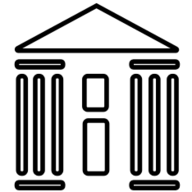Sublimation paper is a coated medium for transferring vibrant, durable designs using sublimation ink and heat presses․ It plays a crucial role in creating high-quality images on various materials․
1․1 What is Sublimation Paper?
Sublimation paper is a specially coated medium designed for transferring vibrant, full-color designs onto various materials using sublimation ink and heat․ It is typically used with sublimation printers and heat presses to create durable, high-quality images․ The paper is coated with a layer that allows sublimation ink to transition from a solid to a gas state when heated, embedding the design into the substrate․ It is available in sheets or rolls, depending on the printer model, and is essential for achieving sharp, long-lasting results on materials like fabric, metal, and glass․
1․2 Importance of Sublimation Paper in Printing
Sublimation paper is a critical component in the sublimation printing process, enabling the transfer of vibrant, full-color designs onto various materials․ Its unique coating ensures that sublimation ink adheres properly and transitions smoothly during the heat press process․ Without sublimation paper, the ink cannot be transferred effectively, making it an essential tool for achieving high-quality, long-lasting results․ It is widely used in creating custom products like t-shirts, mugs, and home decor, making it indispensable for both professional printers and craft enthusiasts․ The paper’s quality directly impacts the final output, ensuring sharp, durable, and visually appealing designs․

Materials Needed for Sublimation Printing
Sublimation printing requires specific materials, including a sublimation printer, sublimation ink, high-quality sublimation paper, and a heat press or sublimation oven for transferring designs․
2․1 Sublimation Printer and Ink
A sublimation printer is essential for printing designs onto sublimation paper using specialized sublimation ink․ Popular printers include the Epson SureColor F170, Epson EcoTank, and Sawgrass SG-500․ These printers are compatible with sublimation ink, such as Sawgrass, Hiipoo, or Epson sublimation ink․ The printer must be set up correctly to ensure vibrant colors and proper ink flow․ Sublimation ink is designed to convert into gas when heated, allowing the design to transfer seamlessly onto materials like fabric or metal․ Choosing the right printer and ink combination is critical for achieving high-quality, durable prints that withstand washing and fading over time․
2․2 Sublimation Paper Brands and Types
Popular sublimation paper brands include A-Sub, TexPrint, and Koala, each offering high-quality options for vibrant transfers․ These papers are designed to work seamlessly with sublimation ink and heat presses․ Standard sublimation paper is ideal for most projects, while premium options offer enhanced color vibrancy and durability․ Specialty papers, like fast-dry or heavy-weight versions, cater to specific needs such as rapid production or intricate designs․ Choosing the right type depends on the substrate, desired finish, and project requirements․ Always check compatibility with your printer and heat press to ensure optimal results and avoid wasted materials․
2․3 Heat Press or Sublimation Oven
A heat press or sublimation oven is essential for transferring designs from sublimation paper to materials like fabric, metal, or glass․ Set the temperature to 410°F (210°C) and medium pressure for optimal results․ Pre-pressing the substrate for 1-5 seconds removes moisture and creases, ensuring a smooth transfer․ Align the sublimation paper with the substrate carefully, as movement during pressing can distort the design․ Heat presses are ideal for small to medium projects, while sublimation ovens are better for bulk production․ Always follow the manufacturer’s guidelines for temperature, pressure, and time to achieve vibrant, long-lasting results․

Step-by-Step Instructions for Using Sublimation Paper
Prepare the printer, print the design on sublimation paper, and heat press it onto the substrate․ Ensure proper alignment and avoid movement for best results․
3․1 Preparing the Printer for Sublimation
Preparing the printer for sublimation involves ensuring compatibility with sublimation ink and settings․ Use printers like Epson EcoTank or Sawgrass SG-500, filled with sublimation ink․ Load the printer with sublimation paper, ensuring it is aligned correctly․ Adjust printer settings for high-quality photo printing, disabling any automatic color correction․ Perform a test print to verify ink flow and alignment․ Proper preparation ensures vibrant, accurate designs for heat transfer․ Always follow manufacturer guidelines for optimal results and to prevent damage to the printer or paper․
3․2 Designing and Printing the Image
Design your image using software like Adobe Illustrator or Canva, ensuring it’s mirrored if necessary․ Print the design on sublimation paper using a sublimation printer and ink․ Select high-quality photo printing settings and disable automatic color correction․ The design should be vibrant and clear when printed, as it will transfer to the substrate․ Use the correct paper size and orientation to avoid wasting material․ Ensure the printed design is a mirror image when placing it on the substrate․ Test prints are recommended to check color accuracy and alignment before proceeding with heat pressing for optimal results․
3․3 Loading Sublimation Paper into the Printer
Open your printer’s tray and ensure it is set to accept sublimation paper․ Align the paper according to the printer’s manual feed slot or standard paper tray․ Insert the paper with the coated side facing the correct direction, usually indicated by a mark or logo․ Use the printer’s guides to secure the paper in place․ Ensure the printed side will face downward when printing․ Avoid touching the coated surface to prevent smudging․ Load only one sheet at a time to maintain proper alignment and prevent jams․ Always refer to your printer’s manual for specific loading instructions to ensure optimal results․
3;4 Printing Settings for Sublimation Paper
Configure your printer settings by selecting the appropriate paper type, ideally labeled as “Sublimation Paper” or “Specialty Paper․” Choose a high-quality print setting, such as “Photo” or “Best,” to ensure vibrant colors and clarity․ Adjust the color mode to match your design requirements, possibly using a custom profile for sublimation․ Enable mirror or flip settings if necessary to align the image correctly for heat pressing․ Calibrate your printer for sublimation ink to optimize ink flow and color accuracy․ Set the print orientation to fit your design within the paper dimensions․ Always refer to your printer’s manual for specific guidance and perform a test print to verify settings before final printing․

Heat Pressing Process
Set the heat press to 410°F (210°C) with medium pressure․ Align the sublimation paper with the substrate, ensuring proper placement and even pressure distribution for optimal results․
4․1 Setting Up the Heat Press
Begin by preheating the heat press to the recommended temperature of 410°F (210°C) and set the pressure to medium․ Place the substrate, such as a t-shirt or mug, on the press to remove any wrinkles or creases with a quick 1-5 second press․ Ensure the substrate is evenly aligned and smooth before applying the sublimation paper․ Proper setup ensures consistent heat distribution, which is crucial for vibrant and durable transfers․ Always refer to the manufacturer’s guidelines for specific temperature and pressure settings tailored to your substrate material․
4․2 Aligning the Sublimation Paper and Substrate
Proper alignment is critical for achieving a sharp, vibrant transfer․ Place the substrate on the heat press, ensuring it is flat and wrinkle-free․ Position the sublimation paper over the substrate, aligning the printed design precisely․ The printed side of the paper should face downward, directly in contact with the substrate․ Secure the paper with heat-resistant tape if necessary to prevent movement during pressing․ Misalignment or movement can result in blurred or distorted images․ Double-check the placement before closing the heat press to ensure the design transfers accurately and evenly across the substrate․
4․3 Recommended Temperature and Pressure
For optimal sublimation results, set the heat press temperature to 410°F (210°C) and use medium pressure․ Pre-press the substrate for 1-5 seconds to remove wrinkles․ Place the sublimation paper, printed side down, and press for 180-300 seconds․ Higher temperatures and prolonged pressing ensure vibrant transfers․ Adjust settings based on substrate type and manufacturer guidelines for best results․ Proper pressure and heat ensure even dye transfer, preventing fading or blur․ Always follow recommended settings to achieve professional-quality prints․
4․4 Transferring the Design onto the Substrate
Place the substrate, like a t-shirt or mug, on the heat press; Position the sublimation paper with the printed side facing down․ Ensure alignment is precise to avoid design misplacement․ Close the press and apply heat at 410°F (210°C) for 180-300 seconds․ The sublimation ink transforms into gas, embedding into the substrate․ After pressing, let the substrate cool before handling․ Proper transfer ensures vibrant, durable designs․ Follow manufacturer guidelines for specific materials to achieve optimal results․ This step is crucial for ensuring the design adheres correctly and maintains its quality․ Always monitor the process to prevent errors․
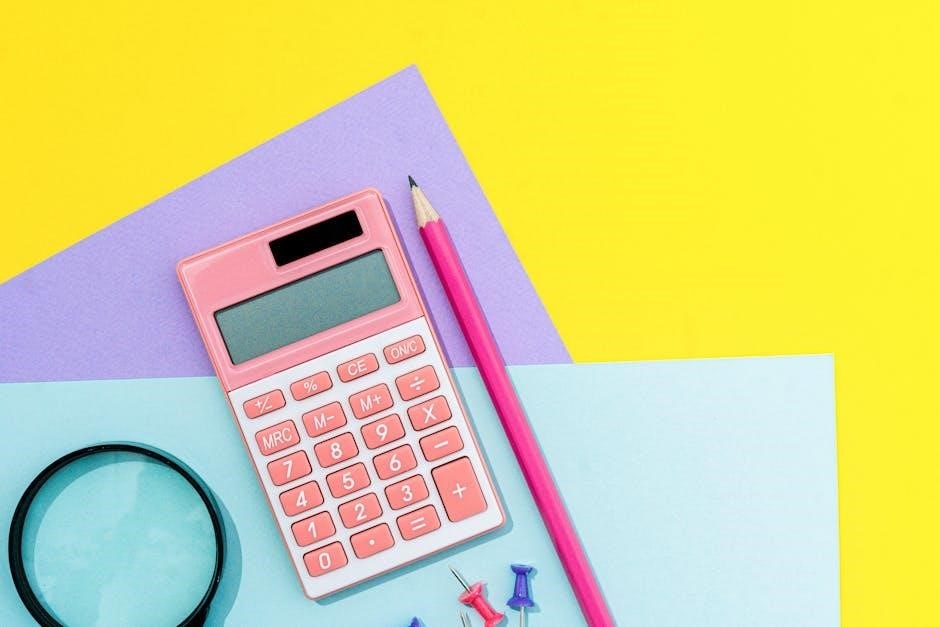
Tips for Achieving High-Quality Results
Ensure proper alignment, avoid creases, and use recommended temperatures and pressures․ Check manufacturer instructions for specific materials to achieve vibrant, long-lasting designs with minimal errors․
5․1 Ensuring Proper Alignment and No Creases
Proper alignment and a crease-free surface are critical for achieving sharp, vibrant results․ Before heat pressing, ensure the sublimation paper is smoothly placed on the substrate, avoiding any wrinkles or air pockets․ Align the design carefully to match the substrate’s dimensions․ Use a flat, stable surface to prevent movement during the process․ Lightly smooth the paper with your hands or a tool to eliminate creases․ If using a heat press, pre-press the substrate for 1-5 seconds to remove moisture and wrinkles․ Proper alignment ensures the design transfers accurately, while a crease-free surface prevents distortion and ensures a professional finish․
5․2 Avoiding Movement During Heat Pressing
Avoiding movement during heat pressing is essential to ensure a sharp, clear transfer of the design․ Any movement between the sublimation paper and the substrate can cause blurry or misaligned results․ To prevent this, use a flat, stable surface for the heat press and secure the substrate firmly․ Ensure the sublimation paper is evenly aligned and smooth out any wrinkles before closing the press․ Pre-pressing the substrate for a few seconds can remove moisture and reduce the risk of movement․ A stable heat press setup and careful handling will help achieve a professional, high-quality finish every time․
5․3 Checking Manufacturer Instructions
Checking the manufacturer’s instructions for sublimation paper is crucial for achieving optimal results․ Each brand may have specific recommendations for temperature, pressure, and pressing time․ Ignoring these guidelines can lead to subpar transfers or damage to the substrate․ Always review the packaging or the manufacturer’s website for detailed instructions․ For example, some papers may require higher temperatures for vibrant colors, while others may need shorter pressing times to prevent ink adhesion issues․ Following these guidelines ensures compatibility with your printer, ink, and heat press, maximizing the durability and quality of your sublimation projects․ Adhering to these instructions is key to professional outcomes․

Common Mistakes to Avoid
Avoid incorrect printer settings, insufficient heat, and using incompatible materials․ These mistakes can lead to poor image quality or transfer failures, ruining your sublimation projects․
6․1 Incorrect Printer Settings
Incorrect printer settings are a common mistake that can lead to poor-quality sublimation transfers․ Ensuring the printer is configured correctly for sublimation ink and paper is essential․ Failure to mirror images or adjust color profiles can result in misaligned or washed-out designs․ Additionally, using the wrong print quality or DPI settings may cause blurry or uneven transfers․ Always calibrate your printer and refer to the manufacturer’s guidelines for optimal sublimation printing․ Proper settings ensure vibrant, sharp images that transfer effectively during the heat pressing process․
6․2 Insufficient Heat or Pressure
Insufficient heat or pressure during the sublimation process can lead to incomplete transfers and faded designs․ The heat press must reach the recommended temperature (typically 410°F or 210°C) and apply consistent pressure to ensure the dye fully sublimates onto the substrate․ If the heat or pressure is too low, the ink may not transfer properly, resulting in light or blurry images․ It’s crucial to follow the manufacturer’s guidelines for temperature, pressure, and time to achieve optimal results․ Adjusting these settings correctly ensures vibrant, long-lasting designs that adhere evenly to the material․ Proper calibration prevents wasted materials and ensures professional-quality outcomes․
6․3 Using Non-Compatible Materials
Using non-compatible materials is a common mistake that can ruin sublimation projects․ Sublimation works best with materials containing polyester or polymer coatings, as they allow the dye to bond properly․ Using materials like cotton, wood, or glass without proper coatings can result in faded or incomplete transfers․ Always ensure the substrate is compatible with sublimation and has the necessary polymer coating to achieve vibrant, long-lasting results․ Checking the material’s compatibility before starting the process helps avoid wasted time and resources, ensuring successful transfers and professional-quality outcomes․

Advanced Techniques for Sublimation Printing
Explore advanced sublimation methods, such as printing on fabric, metal, and glass, and experimenting with multiple colors and layering for unique, professional designs․
7․1 Printing on Different Surfaces (Fabric, Metal, Glass)
Sublimation printing offers versatility by allowing designs to be transferred onto various surfaces․ Fabric, such as polyester, is a popular choice due to its ability to absorb sublimation ink effectively․ Metal and glass surfaces also work well when coated with a polymer layer, ensuring the ink adheres properly․ For fabric, temperatures around 400°F (200°C) are ideal, while metal and glass may require slightly lower temperatures․ Proper surface preparation, such as cleaning and aligning the sublimation paper, is crucial for achieving crisp, vibrant results․ Experimenting with these materials opens up creative possibilities for custom products like apparel, signs, and home decor items․
7․2 Using Multiple Colors and Layering
Sublimation printing allows for the use of multiple colors and layering to create intricate and vibrant designs․ By layering sublimation ink, you can achieve deeper colors and complex patterns․ Ensure each layer is completely dry before adding the next to prevent smudging․ Design software can help manage color layers for precise results․ Proper alignment and pressing techniques are crucial to maintain clarity and detail․ Experimenting with color combinations and layering techniques can elevate your sublimation projects, offering endless creative possibilities for custom designs on various materials like fabric, metal, and glass․
Creative Ideas for Sublimation Projects
- Custom t-shirts, hoodies, and fabric accessories with vibrant, long-lasting designs․
- Personalized home decor items like cushions, mugs, and wall art․
- Unique phone cases, water bottles, and tech accessories․
- Custom tote bags, backpacks, and other functional items․
- Personalized gifts for special occasions, such as birthdays or weddings․
8․1 Custom T-Shirts and Apparel
Custom t-shirts and apparel are among the most popular sublimation projects․ Sublimation allows for vibrant, full-color designs that are durable and long-lasting․ To create custom apparel, start by designing your artwork using software, ensuring it’s mirrored for proper alignment․ Print the design on sublimation paper using sublimation ink, then place the paper on the fabric under a heat press․ The heat causes the ink to sublimate, transferring the design onto the material․ This method works best on polyester fabrics, making it ideal for t-shirts, hoodies, and other wearable items․ The result is a professional, personalized product perfect for businesses, gifts, or personal use․
8․2 Home Decor and Accessories
Sublimation paper opens up endless possibilities for creating unique home decor and accessories․ From vibrant ceramic tiles to personalized wall art, you can transform ordinary items into stunning pieces․ Print your design on sublimation paper and use a heat press to transfer it onto materials like canvas, glass, or metal․ This method is ideal for crafting custom coasters, decorative plates, or even fabric-based items such as throw pillows․ The durability of sublimation ensures your designs remain vivid and long-lasting, making it perfect for enhancing any room’s aesthetic․ Experiment with patterns, colors, and creative ideas to bring your home decor visions to life․
8․3 Personalized Gifts and Novelties
Sublimation paper is perfect for crafting unique, personalized gifts and novelties․ Whether it’s custom mugs, phone cases, or keychains, this method allows you to transfer vibrant designs onto various materials․ Print your design on sublimation paper and use a heat press to ensure long-lasting, high-quality results․ Personalized gifts, such as photo mugs or custom jewelry boxes, make thoughtful presents for special occasions․ The versatility of sublimation paper also extends to creating novelty items like custom coasters, mousepads, or even personalized stationery․ With sublimation, you can easily turn everyday items into meaningful, one-of-a-kind gifts that reflect individual personalities or memorable moments․
Sublimation paper simplifies creating vibrant, professional designs․ With the right tools and techniques, anyone can achieve stunning results․ Experiment, explore, and unlock endless creative possibilities with sublimation printing․
9․1 Recap of the Sublimation Process
Sublimation printing involves transferring designs from sublimation paper to materials like fabric, metal, or glass using heat and pressure․ The process starts with printing the design on sublimation paper using sublimation ink․ Once printed, the paper is aligned with the substrate and placed in a heat press․ High temperatures cause the ink to sublimate, turning it into a gas that infuses into the material, creating a permanent, vibrant design․ Proper alignment, temperature, and pressure are crucial for optimal results․ This method ensures durable, high-quality images, making it ideal for custom products like apparel, home decor, and personalized gifts․
9․2 Encouragement to Experiment and Explore
Exploring the world of sublimation printing opens up endless creative possibilities․ Don’t be afraid to experiment with different materials, designs, and techniques to achieve unique results․ Start with simple projects like custom t-shirts or mugs, then gradually move to more complex items like glass or metal․ The versatility of sublimation paper allows you to transfer designs onto various substrates, making it a versatile tool for crafters and businesses alike․ Push your creative boundaries by trying new color combinations, layering effects, and innovative substrates․ Remember, practice and experimentation are key to mastering the sublimation process and unlocking its full potential․