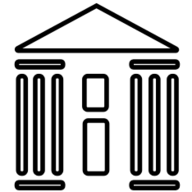MIDI (Musical Instrument Digital Interface) is a digital protocol enabling communication between electronic instruments, software, and hardware. It plays a central role in music production by allowing precise control, sequencing, and synchronization of sounds and devices, making it an essential tool for modern musicians and producers.
1.1 What is MIDI?
MIDI (Musical Instrument Digital Interface) is a digital communication protocol that enables electronic instruments, computers, and other devices to transmit and receive musical data. It doesn’t produce sound itself but allows devices to control pitch, velocity, timing, and other parameters. MIDI is essential for modern music production, enabling precise control over virtual instruments, synthesizers, and hardware, while facilitating synchronization and automation in digital audio workstations (DAWs).
1.2 The Basics of MIDI and How It Works
MIDI (Musical Instrument Digital Interface) is a protocol that allows electronic instruments, computers, and software to communicate. It transmits data like note-on, note-off, velocity, and timing, enabling devices to synchronize and control sounds. MIDI doesn’t produce audio itself but acts as a set of instructions for synthesizers, drum machines, and virtual instruments. This data is recorded and edited in DAWs, making MIDI a cornerstone of modern music production by providing precise control over musical elements and enabling seamless collaboration between hardware and software.

Setting Up Your MIDI Workspace
Setting up your MIDI workspace involves selecting the right controller, connecting it to your computer, and configuring your DAW for seamless music production and creativity.
2.1 Choosing the Right MIDI Controller
Selecting the right MIDI controller is crucial for your music production workflow. Consider the number of keys, knobs, faders, and pads you need based on your creative style. Portable options like 25-key controllers are ideal for travel, while 88-key models offer a piano-like experience. Look for MIDI controllers with intuitive designs that align with your DAW’s compatibility and your production goals, ensuring smooth integration and enhanced creativity in your studio setup.
2.2 Connecting Your MIDI Keyboard to Your Computer
To connect your MIDI keyboard, use a MIDI-to-USB cable or a MIDI interface. Plug the MIDI cable into your keyboard’s MIDI OUT port and the USB end into your computer; Install any necessary drivers, then configure your DAW to recognize the MIDI input. Ensure your DAW settings match the MIDI keyboard’s ports for proper communication. This setup allows you to record and control virtual instruments seamlessly, enhancing your music production workflow with precise input and creative control.
2.3 Configuring MIDI Software and Instruments
After connecting your MIDI keyboard, configure your software by selecting the correct MIDI input in your DAW. Assign MIDI channels to specific instruments or tracks, ensuring each device receives the right data. Set up virtual instruments and effects, mapping controls to enhance creativity. Optimize software parameters for smooth performance, and enable MIDI syncing if using external gear. Proper configuration ensures your MIDI setup functions seamlessly, allowing you to focus on creating and refining your music without technical interruptions.
Creating MIDI Files and Tracks
MIDI files store musical data like notes and rhythms without audio. This allows for flexible editing and reuse across projects, making them essential for music production workflows.
3.1 Recording MIDI Performances in Your DAW
Recording MIDI performances in your DAW is straightforward. Connect a MIDI keyboard to your computer, launch your DAW, and create a new MIDI track. Arm the track for recording, select your virtual instrument, and press record. Perform your melody or rhythm, and the MIDI data will be captured. This allows for precise editing later, making it a foundational step in music production.
3.2 Drawing and Editing MIDI Notes in the Piano Roll
The piano roll editor is a powerful tool for visualizing and editing MIDI notes. It displays notes as colored blocks on a grid, allowing precise adjustments. Use the pencil tool to draw new notes or the eraser to remove unwanted ones. Velocity and timing can be fine-tuned, and automation curves added for dynamic control. This method is ideal for creating intricate patterns, correcting performances, or designing unique sounds, offering unparalleled control over your musical compositions;
3.3 Using MIDI Channels and Tracks Effectively
MIDI channels and tracks are essential for organizing your projects. Each channel can control a separate instrument or sound, while tracks allow you to layer and arrange performances. Assigning specific channels to drums, melodies, or harmonies keeps your workflow streamlined. By using multiple tracks, you can isolate and edit individual parts, enhancing creativity and control. Proper organization ensures efficient mixing and mastering, making your final output polished and professional. Effective use of channels and tracks is key to managing complex productions seamlessly.

MIDI Editing and Fine-Tuning
MIDI editing allows precise adjustments to velocity, timing, and automation, enhancing performance accuracy. Tools like quantization and the piano roll editor help refine notes for polished results.
4.1 Adjusting Velocity and Note Timing
Velocity determines the intensity of a note, while timing affects its placement. Adjusting these in MIDI editing enhances the human feel of a track. Lowering velocity can soften notes, and micro-timing shifts add groove. These tweaks make performances more expressive and lifelike, preventing rigid, mechanical sounds. Editors often use tools like the piano roll to fine-tune velocity and timing, ensuring each note aligns with the desired rhythm and dynamics.
4.2 Quantizing MIDI Notes for Precision
Quantization aligns MIDI notes to a grid, enhancing rhythmic accuracy. It’s useful for correcting timing imperfections or achieving a polished, mechanical feel. By selecting a quantization percentage, notes snap to the nearest grid value. This tool is especially handy for drum patterns or tight rhythmic performances. However, over-quantization can remove human feel, so use it selectively. Most DAWs offer quantize features, allowing you to refine performances while maintaining expression and groove.
4.3 Adding and Modifying MIDI Automation
MIDI automation allows you to dynamically control parameters like volume, pan, or filter cutoff over time. To add automation, record or draw curves directly in your DAW. Use the pencil tool for precise adjustments or the pen tool for freehand drawing. Modify automation by adjusting nodes, using automation shapes, or duplicating patterns. Enable snap-to-grid for alignment or use relative scaling for fine-tuning. Automation enhances expressiveness and depth in tracks, making performances more engaging. Experiment with automation to master dynamic control in your MIDI productions.

Using MIDI Controllers for Creative Expression
MIDI controllers enhance creativity by providing hands-on control over virtual instruments and effects. They allow dynamic manipulation of sound parameters, enabling expressive performances and unique musical ideas.
5.1 How MIDI Controllers Enhance Music Production
MIDI controllers revolutionize music production by offering real-time control over virtual instruments and effects. They provide tactile interaction, enabling producers to create dynamic performances with precision. By mapping knobs, sliders, and keys to software parameters, artists can achieve expressive results. MIDI controllers also streamline workflows, allowing for intuitive adjustments during recording and live performances. Their versatility and customization capabilities make them indispensable tools for enhancing creativity and efficiency in modern music production.
5.2 Assigning MIDI Controls to Software Parameters
Assigning MIDI controls to software parameters allows producers to customize their workflow and enhance creativity. By mapping physical knobs, sliders, or buttons on a MIDI controller to specific functions within a DAW, artists can achieve precise control over effects, instruments, and automation. This integration streamlines the production process, enabling real-time adjustments and dynamic performances. Proper assignment ensures intuitive operation, making it easier to focus on musical expression rather than navigating software menus, thus optimizing productivity and artistic control during music creation.
5.3 Using MIDI Controllers in Live Performances
MIDI controllers are invaluable for live performances, offering dynamic control and expressiveness. By mapping controls to software or hardware, artists can adjust effects, trigger sounds, and manipulate beats in real-time. This enhances audience engagement and allows for spontaneous creativity. MIDI controllers also integrate seamlessly with lighting or visual systems, creating immersive experiences. Their portability and versatility make them ideal for performers, ensuring reliable and precise control during gigs, whether in intimate venues or large stages, while maintaining the artistic intent of the music.

MIDI and Audio Integration
MIDI and audio integration allows for seamless synchronization of digital signals with recorded sounds, enhancing musical depth and precision. This fusion is crucial for modern productions, enabling precise control over audio elements while maintaining creative flexibility through MIDI’s expressive capabilities, ensuring a cohesive and polished final product.
6.1 Combining MIDI and Audio Tracks in Your Project
Combining MIDI and audio tracks enhances your project by allowing precise control over virtual instruments while blending recorded sounds. MIDI tracks drive synthesizers or drum machines, adding depth and flexibility. Audio tracks provide organic, recorded elements like vocals or live instruments. Syncing MIDI and audio ensures seamless integration, enabling layered sounds and cohesive arrangements. This hybrid approach maximizes creativity, offering the best of both digital precision and human expression in your music production workflow.
6.2 Syncing MIDI with Audio Recordings
Syncing MIDI with audio recordings ensures tight alignment between virtual instruments and live performances. This process involves matching tempos and timecodes to maintain perfect timing. Many DAWs offer features to sync MIDI tracks with audio, allowing seamless integration. This technique is especially useful for layering drum patterns or adding synth lines to live recordings. Proper synchronization enhances the overall cohesiveness of your project, making it easier to mix and refine your music effectively.
6.3 Converting MIDI to Audio for Final Export
Converting MIDI to audio is essential for finalizing your project, as MIDI files don’t contain actual audio. To do this, use your DAW to render MIDI tracks through a synthesizer or virtual instrument. Export the MIDI data as a high-quality audio file, such as WAV or AIFF, ensuring the best possible sound. This step is crucial for distribution, as MIDI files cannot be played without a compatible device. Properly rendering MIDI to audio ensures your music sounds consistent across all platforms and devices.

Advanced MIDI Techniques
Advanced MIDI techniques involve using effects, processors, and creative routing to enhance productions. These methods allow for intricate rhythms, dynamic control, and innovative sound design, pushing MIDI’s capabilities further.
7.1 Using MIDI Effects and Processors
MIDI effects and processors are powerful tools for transforming and enhancing your music. These include arpeggiators, chord generators, and randomizers, which can create complex patterns and add depth to your tracks. By applying these effects, you can manipulate MIDI data in real-time, generating unique sounds and textures. Additionally, using MIDI processors allows for precise control over dynamics, timing, and other parameters, enabling you to refine your musical ideas and achieve professional-quality results in your productions.
7.2 Creating Complex MIDI Rhythms and Patterns
Creating intricate MIDI rhythms involves layering and manipulating patterns using tools like arpeggiators, chord generators, and step sequencers. Experiment with varying note lengths, time shifts, and accents to add complexity. Humanizing your MIDI by introducing subtle timing variations can make your rhythms feel more organic. Additionally, using probability and randomization features in your DAW can generate unique, dynamic patterns. These techniques allow you to craft compelling and engaging musical elements that stand out in your productions.
7.3 Using MIDI for Drum Programming
MIDI is a powerful tool for drum programming, offering precise control over drum patterns and performances. By recording or drawing drum hits in your DAW, you can create dynamic and intricate grooves. Adjusting velocities allows for realistic dynamics, while MIDI editors enable detailed customization of timing and groove. MIDI also simplifies layering sounds and swapping drum kits, making it an essential method for producing professional-sounding drum tracks. This approach enhances creativity and flexibility in shaping the rhythm and feel of your music.

Exporting and Sharing MIDI Files
Exporting MIDI files from your DAW allows easy sharing and collaboration. These files can be used across different software, enabling seamless integration into various music production projects.
8.1 Exporting MIDI Files from Your DAW
Exporting MIDI files from your Digital Audio Workstation (DAW) is a straightforward process that involves selecting the desired tracks and choosing the MIDI file format. Most DAWs offer a “Export” or “Bounce to” option, where you can specify the file type as MIDI (.mid). This allows you to save your compositions or individual tracks for use in other projects or collaborations. The exported MIDI file retains all the note, timing, and controller data, making it compatible with various music production software and systems.
8.2 Using MIDI Files in Different Software and Projects
MIDI files are versatile and can be seamlessly integrated into various music production software and projects. Whether you’re using a different DAW or collaborating with other artists, MIDI files maintain their compatibility due to their platform-independent nature. They can be loaded into any MIDI-compatible software, allowing you to edit, enhance, or repurpose the musical ideas. This flexibility makes MIDI files a valuable asset for producers, enabling them to adapt their work across multiple platforms and creative environments without losing any musical integrity or data.
8.3 Sharing MIDI Files for Collaboration
Sharing MIDI files simplifies collaboration, as they are lightweight and contain only musical data. Producers can easily share MIDI files via email, cloud storage, or file-sharing platforms. This allows collaborators to edit, enhance, or reinterpret the musical ideas using their preferred software. Sharing MIDI files fosters creativity and teamwork, enabling multiple artists to contribute to a project seamlessly. This method ensures that the musical integrity remains intact while providing flexibility for creative input, making MIDI files an essential tool for collaborative music production.

Best Practices for MIDI Production
Efficiently organizing MIDI tracks, regularly backing up files, and optimizing settings for performance are key to a smooth workflow. Proper organization ensures easy access and reduces clutter, while backups safeguard your work. Optimizing MIDI data helps prevent lag and ensures compatibility across different software. These practices enhance productivity and maintain the quality of your productions, allowing you to focus on creativity rather than technical issues.
9.1 Organizing Your MIDI Tracks and Files
Organizing MIDI tracks and files is crucial for efficient music production. Use clear naming conventions for tracks and files, such as including instrument names or purposes. Group related tracks into folders or categories within your DAW. Regularly backup your MIDI files to prevent data loss. Maintain a structured project hierarchy to quickly locate specific elements. This organization enhances workflow, reduces time spent searching for elements, and ensures a more streamlined creative process. A tidy workspace fosters productivity and focus.
9.2 Optimizing MIDI for Performance and Workflow
Organizing your MIDI tracks and files is essential for a smooth workflow. Use clear naming conventions for tracks and files, such as including instrument names or purposes. Group related tracks into folders or categories within your DAW. Regularly backup your MIDI files to prevent data loss. Maintain a structured project hierarchy to quickly locate specific elements. This organization enhances workflow, reduces time spent searching for elements, and ensures a more streamlined creative process. A tidy workspace fosters productivity and focus.
9.3 Troubleshooting Common MIDI Issues
Common MIDI issues often arise from connectivity or configuration problems. Ensure MIDI cables are securely connected and ports are properly configured in your DAW. If a MIDI controller isn’t responding, check its power supply and driver installations. Software glitches can be resolved by restarting your DAW or updating MIDI drivers. Latency issues may require adjusting buffer sizes. For synchronization problems, verify that all devices are set to the same MIDI clock source. Regularly updating firmware and software can prevent compatibility issues, ensuring a seamless workflow.